Hah this time nenek berminat nak buat tutorial berkaitan online banking.
Nenek antara user yg selalu lupa password then kena reset password balik
So,untuk solve kan hal ini :
1st:https://www.cimbclicks.com.my/
2nd: click on [Forgot ID / Password]
3rd: fill in your details. your 16 digits card number and 6 ATM pin
4th: before proceed to the next stage, you need to tick on TERMS & CONDITIONS, then clicked on the Agree & Continue button
5th: Then, click on Forgot Password,
6th: then you need to key in the new password and reconfirm the password, TAC will be sent via SMS
7th: After clicking on Continue button then for the next process please click on Proceed to Login for login into the Cimbclicks
8th: now you can log in the Cimbclicks as usual


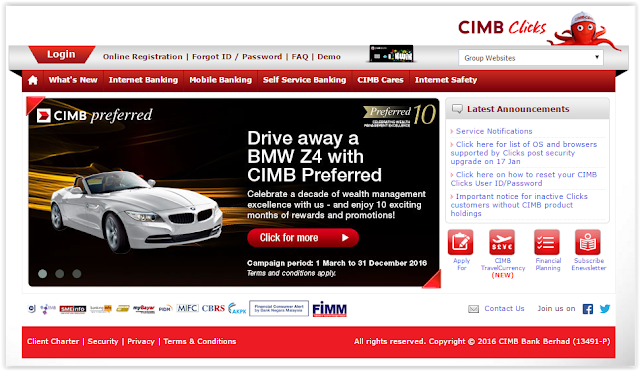


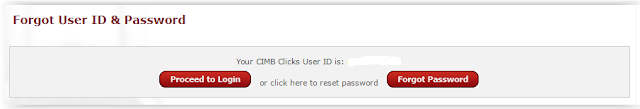


Macam mana nak tukar nombor telefon
BalasPadam